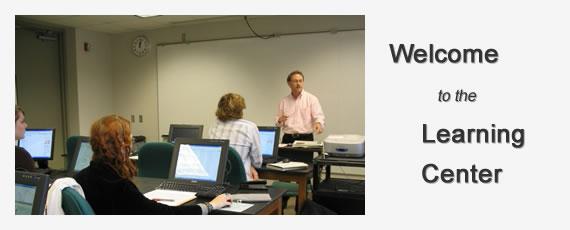
There is a wealth of information in the Learning Center. Each main area has several subsections with a substantial amount of detail. The Learning Center is designed to help you.
Take the time to read the subject areas of most interest to you. If you have questions, would like additional information, or need assistance, we encourage you to contact us by phone or email.
An Apps "call dialog" defines the flow of interaction with a user.
All call dialogs start with user login. Upon login a user is presented with a selection menu where they can perform tasks such as time entry, absence reporting, schedule review, and so forth. Call dialogs are designed with best practices in mind.
Call dialogs can be tailored to account for employee specific factors. For example, the Absence Reporting App can present a call dialog which contains absence rules, reason codes, and advisory messages specific to the facility where the employee works. An employee working in a South Carolina plant has a call dialog that is subtly different than an employee working in a Wisconsin plant.
Telliris call dialogs are "data driven". Unlike most Apps, the interaction and flow of a Telliris App is controlled by data. This is better than typical Apps which are rigid and can't easily be changed.
This data driven design also extends to validation data. Employees can belong to different groups and their data is validated accordingly. Grouping is commonly handled by division, or corporation.
A call dialog can be presented in multiple languages. In the United States, the most common languages are English, French, and Spanish. Each language is tailored for the region it's used in. For example, Canadian French and Parisian French, Castilian Spanish, Latin American Spanish, Mexican Spanish, and Puerto Rican Spanish.
Each Telliris App serves a focused purpose within a larger overall workflow. Time entry Apps are at the very beginning of the payroll workflow. Absence Reporting Apps are the start of the absence management process. Schedule Review Apps are used at the beginning of an employees work day.
Traditionally, hourly employees start and end their day with a time clock. The Telliris Time Entry App serves the same purpose for employees that are not near a traditional time clock or web clock. Time entry transactions, whether by time clock, Telliris, or web clock are sent to the time & attendance system. The time & attendance system "grooms" these transactions. This includes applying pay rules and having supervisors review each time card at the end of the pay period. Once everything is ok, the time & attendance system sends the data to the payroll system for processing.
The workflow for Time entry is 1) time collection, 2) groom by time & attendance, 3) submit to payroll.
Absence, late arrival, and early departure reporting starts with an employee reporting their situation. Someone "dog ill" at 3 AM uses the Absence Reporting App to let their employer know they can't make it to their shift. This is the first step in workflow. The second step is the time & attendance system locating similarly skilled available substitutes to work the shift. This includes accounting for overtime equalization, and other rules. The third and last step in the workflow is contacting potential substitutes and inviting them to work the upcoming shift. The Telliris Messaging App is used to contact substitutes.
A dynamic staffing workflow begins with an advanced scheduling application using business metrics to determine staffing needed for an upcoming shift. Advanced scheduling is a subset of time & attendance. The advanced scheduling system then sends requests to the Telliris Messaging App which contacts prospective employees and offers them the opportunity to work. Each employees decline or acceptance is relayed back to the advanced scheduling algorithm which determines how many more employees need to be contacted, and the messaging process continues until staffing is fulfilled.
Notice, in several workflows, a Telliris App may be at the beginning and at the end of the process with the time & attendance system in the middle. The Telliris App is a "touch point" enabling remote, mobile, dispersed employees to interact with time & attendance in an efficient manner.Demos
There's an easy way to demo Telliris Apps:
- Audio Clips
Click the Audio Clips button below and you'll quickly see what it's like to use a mobile enabled touchpoint for Time Entry, Absence Reporting, Scheduling, and Messaging.
There are 20 recordings which will show you how actual users interact - Hint, they often type-ahead! Audio Clips
Audio Clips
The software or service which optimizes the coordination and handling of an organizations workforce is most often called a time & attendance system. Workforce management (WFM), time & labor management (T&L), and human capital management (HCM) are several other popular names for this category of software.
Time & Attendance automates the following areas:
- Time Management
- Absence Management
- Employee Scheduling
All of the solutions handle time management. A subset has optional modules for absence management and scheduling.
The first step in time management is time entry. Hourly employees commonly use a time clock to mark the beginning and end of their work day. Even though non-hourly employees are paid a fixed wage regardless of how long they work, they may fill out time sheets to enable their organization to track their time such as for cost accounting or client billing.
Time entry whether by time clock or time sheet forms the very beginning of time & attendance processing. Over the course of the pay period, which is often two weeks in length, this data is collected in the time & attendance system. At the end of the pay period, supervisors, managers, or time keepers review the time records for their employee group and mark their timesheets as approved or coordinate with employees if adjustments are needed. Once all employee time has been approved, the time & attendance system submits the data to a payroll system for processing.
Some time & attendance providers manufacture and sell their own time clocks while others provide time clocks manufactured by companies that focus on making this type of hardware product.
There are many time & attendance products and providers in the marketplace. This is due to significant variations in product depth and breadth. Smaller organizations desire simpler products and are often cost conscious. Medium and larger organizations need products that handle a wide array of employee groups, working in multiple regions, in their specific industry.
Suitability of a time & attendance solution for a particular organization can be reviewed in three dimensions:
- Workforce Size
- Region of Operation
- Industry
A subset of time & attendance companies purely provide product to organizations with greater than 1,000 employees. Others focus on handling organizations with a small to medium number of employees. Time & attendance providers catering to larger organizations provide professional services with their product. The estimation of professional services needed and the associated cost is handled on a case by case basis. Providers oriented towards small organizations often use a template approach which reduces or eliminates the need for professional services. Solutions for very small employers often use a cloud based "self-service" approach.
Organizations that conduct business and have employees in multiple states and / or multiple countries typically need a more capable product than those that operate in a single region. Organizations that are unionized also typically require a more comprehensive solution.
Certain industries benefit greatly by using a solution that is designed to handle the particular characteristics of their work. A good example is police and fire departments. Their pay rules are unique due to the nature of the job and employees may be paid multiple pay rates simultaneously. Scheduling police and fire personnel is so specific so as to make generic solutions largely unusable.
A short time ago, absence management products were difficult to find and most organizations handled the task using a spreadsheet. In the past few years, time & attendance providers have been adding robust functionality in this area. As a result comprehensive modules are now available to properly handle regulations such as FMLA at the federal, state, and county level. Paid time off is handled and tracked in an automated fashion. Employees that can't make it to work due to illness or other unplanned reasons now have a means to inform their employer as soon as practical.
When it comes to schedule automation, time & attendance solutions have two primary levels of automation; standard and advanced. The standard level is sufficient for organizations where employees work a rigid schedule which does not change over the course of weeks and months. Advanced scheduling on the other hand is often specific to an industry. For example, scheduling for a hospital is very different than for police and fire, which is very different than what's needed for a manufacturer. Scheduling can also be dynamic and employees can interact with their manager and other employees. In certain industries, such as temporary staffing, employers contact staff shortly before shift start and offer them the opportunity to work.
Often organizations that have ERP such as from Oracle, PeopleSoft, or SAP use the built-in integrated time and labor module.
In situations where an organization has hourly workers, they may find the need to "bolt-on" time clocks to the ERP's time and labor module. They typically find the solution through the ERP providers "partner solutions" catalog. Most often the solution takes the form of the partner's time clocks and a clock server. The clock server interacts with the time clocks and subsequently relays the data to and from the ERP system.
The solution partners are almost always "certified" by the ERP provider and include a mobile touch point (e.g. Telliris Attend) as part of their product offering.
The implementation of a solution to equip an ERP system with time clocks is typically short. In the process, if the organization finds they need more capability than is available in the built-in time and labor solution from the ERP provider, they can consider using the full time & attendance solution that is available from the solution provider.
Federal, state, and local regulations often lead an organization to seek certain capabilities from a time & attendance and absence management system.
Common areas of focus in the area of time management are accurately recording hourly employee time worked and ensuring meals and breaks are properly accounted for. For example, in certain states, employee breaks must not be less than 30 minutes in length. As a result, employees must be disallowed "return from break" in less than 30 minutes. To ensure this regulation is adhered to, all time entry methods must enforce the 30 minute rule, including the mobile touch point. If an organization has field employees start and end their shift using a regular time clock or web clock, they can use a mobile touch point to record their meal break while out on the road.
The most common area of focus in Absence Management is adherence to FMLA regulations. Automating absence reporting, such as via a mobile touch point ensures each absence that qualifies for FMLA is properly tracked.
Organizations with union employees find automated absence reporting favorable since it ensures fair and equitable treatment for all members. Automation also provides a mechanism to implement overtime equalization. Employees that report absent start a process where the time & attendance system automatically locates similarly skilled available substitutes to work the shift. The criteria for available substitutes encompass overtime equalization rules.
The following are industry links most closely related to the area of time & attendance.
The closest industry is Payroll. The second closest industry is Human Resources (HR). In general, if you're looking for information in the area of time & attendance, there is more subject matter at payroll related links than at HR related links.
- American Payroll Association (APA) - www.americanpayroll.org
- Canadian Payroll Association (CPA) - www.payroll.ca
- Society of Human Resources Management (SHRM) - www.shrm.org
- Int'l Association for Human Resource Information Management (IHRIM) - www.ihrim.org
- Human Resource Executive - www.hrexecutive.com
- HR.com - www.hr.com
.
