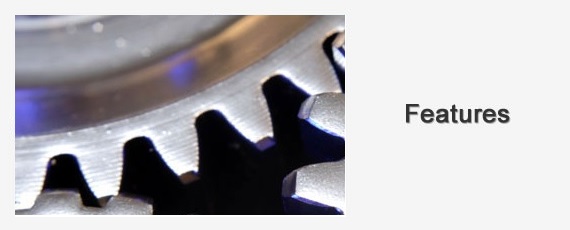
Works with any Phone / Cell Phone
Mobile enabling time & attendance for employees is best handled via Interactive Voice Response (IVR). This is the technology and method used by Telliris. IVR works with any phone or mobile phone. New phones or old, any brand or model, they all work.
IVR is less expensive and easier to implement compared with using smartphones and tablets. Although smartphones and tablets are expensive and require a monthly data plan, Telliris believes they are appropriate for managers who need a visual interface to perform tasks such as time sheet review / approval and employee scheduling.
If you need to mobile enable employees, use IVR which works with any phone or mobile phone. For managers, use the smartphone and / or tablet apps made by your time & attendance solution provider.
Ease of use - Type Ahead, No Training Needed, Self-Revealing Help
Users become accustom to the call dialog after a short time period. With type ahead, they can make their selection and enter data in advance. In fact, its common for users to know in advance several steps in a sequence of entries and they type ahead accordingly.
Users don't need training to use Telliris Attend. They are automatically guided via the call dialogs menus, prompts, and messages. If they make a mistake, self-revealing help pops up and instructs them on how to make their selection or perform data entry. An example of this is the format for date entry "enter the date in MM:DD order, for example, November 15th is 11-15".
Your workforce can interact with your time & attendance system in their preferred language. This can be especially helpful for tasks that are performed infrequently such as absence / late arrival reporting.
Language selection can be made in several ways. One method is automatic selection by referring to a language field in each employee record. Upon entry of Employee ID, the system determines their preferred language and the remainder of the session is conducted according. The next most common method is a menu at the beginning of the call "For English press 1, for French press 2 ".
Multi language is also supported by the enhanced speech processing technologies. For example, if your App relies on Text to Speech computer synthesized audio, it is presented in each language.
Configurable Call Flow / Menus
The call dialog, what most think of the personality of the call, is configurable in accord with each time & attendance systems capability. If your time & attendance system can handle 6 labor levels, the configuration capability of the Telliris call dialog matches it. In this way, Telliris Attend is as capable as possible without exceeding the boundary of your particular time & attendance package.
Your call dialog is configured either directly by your time & attendance system or by using an advanced Configuration SmartForm. If you use the Configuration SmartForm, it utilizes advanced capabilities of Adobe Acrobat with field fill in, drop down lists, radio buttons, and select lists. At the completion of configuration, either within your time & attendance system, or via the form data entry process, XML data is produced and sent to Telliris to facilitate provisioning of your On Premises or Cloud solution.
Multi Apps For different tasks, employee groups, and more
Strictly speaking, there is no limit to the number of Apps you can provide to your workforce. Many organizations employ a single App, such as time entry. Others use two Apps, one for time entry and another for absence / late arrival reporting.
Apps can be added over time. You can start with one and add another without affecting current users. Both On Premises and Cloud have the ability to run a test partition. This enables efficient reliable deployment of updated and / or new Apps to your workforce.
If your organization has different divisions, which is common for those that acquire other companies and roll them into the parent, and is common for companies with multiple union bargain agreements, each division, corporation, or group can have their own App or be configured to group employees so they are handled as appropriate.
The method of using different Apps versus a common App configured to group employees is primarily based on the capabilities of your time & attendance system.
Comprehensive Labor Data Collection, Integral Validation
The level of data collection is only limited by the capabilities of your time & attendance system. Virtually all of them can handle between 2 and 7 labor data elements. Telliris Attend is tightly integrated with each solution and matches each one. For example, when filling out a Configuration SmartForm, only labor data elements which exist on your time & attendance system are shown on the form.
The prompt for labor data entry can be configured to require an explicit entry or allow the employee to indicate they are working their default / skip the entry.
Wording is almost always tailored so the prompt uses terminology the employee relates with, not the accounting term used by the time & attendance system. For example, the prompt requests "enter case number" which is inserted into the time & attendance systems "docket" labor data field.
Data collection can be configured to validate against a list as configured in the time & attendance system, or be free-form. An example of the former is department codes. An employee should only enter a department code that's in your record keeping system. On the other hand, entry of TIPs for parking garage attendants is free form. In this example, they are prompted for TIPs in whole dollar amounts, review their entry, and either confirm its correct or re-enter the amount if it was incorrectly entered.
The level of data collection in certain scenarios can far exceed the input of a time & attendance system. Field service automation using Telliris Attend is a primary example of this situation. If this is the case, the Dual Data Output option can be used to transmit transactions to both your time & attendance system as well as another system such as for client billing. Data collection can include entry types such as date, count, yes/no, menu selection, and more.
Skip Meal, Skip Break, Meal Taken
If your organization automatically deducts time from each hourly employees work day, the Skip Meal and / or Skip Break feature can be used to reverse the automatic deduction. Typically, this feature is made available at the top level menu.
Certain states and regions require employees declare they took their meal or did not take their meal break each day. This feature is invoked upon clock-out. Upon clock-out they are asked "did you take your meal" and the entry is recorded accordingly.
Schedule Enforcement Shift Start/End, Minimum Meal/Break
In a similar manner to traditional time clocks, overly early clock-in can be disallowed.
Employees that clock-out past their scheduled shift can be presented with an advisory message requesting they strive to end their shift on a timelier basis in the future.
Certain states and regions require employers provide a minimum break period. To ensure compliance, employees can be disallowed from returning from break prior to the minimum break period.
Time Entry Timestamp, elapsed time, or manual HH:MM entry
Telliris Attend can be configured to handle time entry in three primary ways. As a result, your call dialog works the way you want.
The Time Clock app virtually always employs a timestamp style of time entry. It determines the employees local time via time zone and daylight saving time data in each employee record. Telliris Attend can handle employees world-wide, including accounting for the shift from daylight standard time to daylight saving time and vice versa, which occurs on different dates in different regions of the world.
Elapsed time can be entered in decimal or wall clock format. For example, 10.25 in decimal format vs. 10:15 in wall clock format.
If you need to collect the start and end time of tasks, HH:MM entry is used. This is known as after the fact time collection.
Most often this feature is used for the Absence / Late Arrival / Early Departure App. Although less common, it can also be configured for Time Entry Apps.
Upon login, Time Entry Apps can be configured to announce the employees initials or present their ID for confirmation. This feature reduces the need to employ passwords.
Password reset is performed in the time & attendance system or in a supervisor call dialog within Telliris Attend, depending on the capability of the time & attendance system.
If you elect to use the Biometric option, it includes a built in voice print reset feature which works in a similar manner as password reset.
Maximum Message Coverage via Phone for the Fastest, Widest Reach
Outbound message delivery using voice telephone calls has inarguably a better reach compared with text or email. Although the use of smartphone, tablet, laptop, and desktop PCs is growing, not all employees have a device, or are near a computer.
This capability enables you to contact employees and managers and perform tasks such as dynamic staffing, absentee alerts, information broadcast, and emergency notification.
The call dialogs available for messaging range from simple to very comprehensive. The comprehensive dialogs include recipient specific information and the ability to ask employees questions. Messaging via voice phone calls which are interactive in nature make them the better method compared with text and email.
All menus, prompts, and messages are recorded by professional voice talent. The audio is the equivalent of the look and feel of a visual, tangible product. As a result, the pace, intonation, and inflection is specifically oriented to be suitable for users in multiple regions.
Telliris Attend always includes professional audio. The audio is provided in multiple languages as appropriate.
A subset of time & attendance systems include a capability where audio can be temporarily recorded by your organization, such as for labor data entry prompts. This audio is then subsequently recorded by professional voice talent and replaces the temporary audio.
Tight Integration with Time & Attendance
A hallmark of Telliris Attend is its close integration with each time & attendance solution.
The Telliris data interface is well established and standardized. It has a superset of capabilities that span across over 15 time & attendance systems. As a result, all the features and functions of each time & attendance system can be leveraged.
The partner specific integration with each time & attendance solution ranges from the design of Configuration SmartForms or Telliris configuration screens in the time & attendance system through the actual flow of data between systems.
Cloud format requires zero administration and On-Premises format requires minimal administration.
With Cloud, there is no administration for the telecommunications portion. Data communication is automated with your time & attendance solution which may also be Cloud format or can be On Premises format. Any administration related to Telliris Attend is handled within your time & attendance solution and is typically handled in a consistent manner as with other aspects of your system.
On Premises administration is typically handled on an as needed basis, such as if changes occur within your organizations LAN infrastructure. Periodic maintenance is infrequent and may be performed on an annual, semi-annual, or quarterly basis in accord with your organizations data center policy for telecommunications equipment.
Implementation time for Cloud format can be handled within a business week. The primary factor of implementation time is coordination with your time & attendance solution provider.
The very short implementation time for Cloud format is due to the standardized pre-integration between Telliris and your time & attendance solution. This, along with a systematic approach, makes provisioning a step-by-step process which is primarily guided by a comprehensive Implementation Checklist document and the Configuration SmartForm (where used).
VoIP Telecommunications, geographic distribution
Organizations with a business continuity policy that dictates equipment operate in an active-active arrangement across a wide geographical area will find their requirement can be met in a straight forward manner. This is due to Telliris Attend having a native VoIP telecommunications subsystem which can be leveraged by telecommunications carriers / PBX systems.
Your telecom carrier or PBX group can direct calls to multiple Telliris servers in different geographical locations. The servers operate independently which is also beneficial from a systems administration perspective. If a system needs to be serviced, or goes off line for any reason, your workforce will not be aware of the situation. Their calls will be routed by your telephone company or PBX to the servers that are on-line.
If your organizations needs high capacity from the outset or anticipates growth, bear in mind you can add servers at any time.
Each server is considered an independent node. This architecture provides scalability, serviceability, and fault tolerance.
Telliris attend has an orderly shutdown feature which enables a system adminstrator to take a server off-line while it currently handling calls. Upon initiation, new calls are not accepted (they should be deflected to the other nodes in your infrastructure), current calls are allowed to proceed until completion, and once all calls are completed the shutdown is finalized.
Fault Resilient Redundancy Option
This feature is not technical in nature and can be handled in two primary ways.
One way is active active operation of multiple servers, the other is an active-passive arrangement.
Telliris has a favorable cost structure to implement multiple systems specifically for fault tolerant active-active operation. Simply ask your time & attendance provider to add the redundant server feature to your implementation. The cost is on a per server basis, and is not related to the number of concurrent users for your solution.
Organizations that prefer an active-passive business continuity plan can plan and implement an alternate DR site at no additional cost. By following a step-by-step process in Telliris documentation, your data center can setup, configure, and test the DR site and have it ready for future use.
