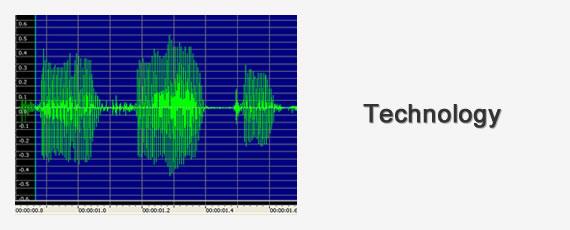
Telliris in On Premises format includes 100% of the software needed for your solution. The operating system, database server, telecommunications subsystem, and of course the Apps that mobile enable your workforce are all included. Telliris installation media (e.g. DVD or .iso) takes a server from bare metal (i.e. no operating system) to ready answer a call.
Linux has as its roots the Unix operating system which was developed in the 1970s. It was used by telephone companies then and it's used the same way today as well. A significant advantage of Linux is its compact efficient architecture, fault resilience, and high reliability. Another significant benefit is its stability. If youre familiar with Unix and Linux, you know the benefit of an O/S which is evolutionary in nature yet continuously advances to take advantage of modern methods and technology as it arrives.
For telecommunications, Linux is the operating system of choice. Telliris is based on Linux accordingly.
The Telliris architecture uses a database to enable it to operate without a constant connection to your time & attendance system. The ability for the telecommunications Apps to quickly access data enables the system to handle hundreds of concurrent users. It also isolates Telliris Attend from the time & attendance system so that there is no concern if your time & attendance system is unavailable for any reason. Your workforce will not notice it's off-line.
When a time & attendance system is off-line, such as for scheduled maintenance, transactions are queued in the Telliris database. Once the time & attendance system is back on-line, the transactions are automatically sent, without any administrative attention.
For certain functions, such as schedule preview, data may be dynamically retrieved from the time & attendance system when the employee requests the information. In this way, the information presented is up to date (within the last minute or two). In these situations, if the time & attendance system is unavailable, they are informed their inquiry cannot be handled. In 95% of the various App scenarios, data is retrieved from the built-in database and there is no difference whether or not the time & attendance system is on-line.
Installation could not be easier. Boot up the server from the Telliris DVD or .iso, confirm installation should be performed, get a cup of coffee or lunch, and return from your break ready to configure and exercise the system with the first phone call. The entire process from bare-metal (a computer with no software whatsoever on its hard disk subsystem), to first phone call takes one hour or less.
If your organization administrates servers in a remote data center using utilities such as Dell iDRAC, HP iLO, or IBM RSA, Telliris One-Step Installation is performed in the standard manner using a .iso.
Efficient Software Design, Only Needs Low to Midrange 64 Bit Server
The Telliris data driven architecture in combination with the efficient Linux platform and infrastructure server software enables up to 250 simultaneous users to be supported on a low to midrange enterprise class server.
Telliris recommends using a mid-range fault resilient server, for example the Hewlett Packard HP DL380 which has multiple CPU processors, redundant SAS disk drives, redundant power supplies, and ECC RAM memory. This server can handle 250 simultaneous users and has the fault resilient features which many data centers prefer.
An example low end server, which can also handle 250 simultaneous users, but does not have fault resilient features, is the Hewlett Packard DL 320e Gen8 v2 with Intel E3-1270e CPU, 16GB RAM, and SATA disk drive.
Organizations with a medium to large workforce using Telliris Attend should not use a low-end server. Even though it can handle a large number of simultaneous calls, the data I/O associated with 10,000+ employees and the non-fault resilient nature makes it inadvisable.
The data driven design is one of the keys that enable the system to handle a large number of calls. It also provides the means to enable call dialogs to be configured and created without programming.
In the world of telecommunications, this design is unique. Almost all other interactive voice response systems utilize hard coded program logic. The roots of our data driven design go back to the early 1990s and the technique has been providing significant leverage ever since.
A very small subset of end customers have required call dialogs and workflow that is highly customized. The data driven design used by Telliris has enabled the provisioning of these systems reliability and cost effectively by our time & attendance partners.
VoIP Connectivity to PBX or Telco
The native VoIP telecommunications subsystem used by Telliris Attend can be configured for SIP or H.323. The subsystem is highly configurable and has been interfaced to a very broad range of PBXs and Telcos.
Telliris provides extensive documentation to its partners. Two of the documents, the Site Preparation Guide, and the Installation Guide Part I, provide both advice such as the advantages and disadvantages of connecting a server to an organizations PBX vs. directly to the telephone company via SIP Trunks as well as guidance and details on establishing connectivity.
VoIP provides several capabilities that were either very difficult or impossible with older Analog and ISDN Digital infrastructure. For example, call traffic can be directed to multiple geographically dispersed locations significantly more easily using VoIP than the old telecommunications method. The multiple locations handle calls in a balanced fashion and if one becomes unavailable, calls are simply handled by the remaining location(s). There is no administration needed at the PBX or Telco level to handle this scenario.
250 Concurrent Calls per Server
Each server can handle up to 250 concurrent calls. This is the equivalent of 11 ISDN T-1 lines and is considered high capacity for a single server performing interactive voice response (IVR).
Although a single server can most likely handle your entire workforce, we recommend deploying two or more servers for business continuity and ease of maintenance purposes.
Due to efficient design, even a low-end enterprise class server can handle 250 concurrent calls. We recommend a mid-range server due to their having fault resilient features such as redundant power supplies, redundant disk drives, and so forth.
Same Integration for both On Premises and Cloud Format
One integration point is used for both Cloud and On Premises format. For partners this is more efficient from a software integration perspective.
For end customers, a unified integration point enables you to migrate from one format to the other format easily (i.e. Cloud to On Premises or from On Premises to Cloud).
For example, one organization had Telliris On Premises for years. An IT decision was then made to move as much as possible to the Cloud. Their Telliris solution was migrated accordingly without skipping a beat.
Most often mobile enabling Time & Attendance is in the area of time collection. As such, the clock aspect of the system is important. Clocks are set to their local time zone and often shift from daylight standard time to daylight saving time in the Spring and Fall.
Telliris Attend not only handles all time zones and daylight saving time, it handles a workforce working in multiple geographical regions which have different dates for the shift to and from daylight saving time. For example, in the US the shift occurs on a different date and the advance / retreat at a different hour compared with Australia and Europe.
Certain Apps benefit from using the Text to Speech option. For example, in the Crew Clock App, employee names can be presented to the supervisor using computer synthesized text to speech audio. The supervisor hears the name of each employee along with the prompt "if present press 1, if absent press 2". In this way, they can quickly clock-in their crew. With Text to Speech, it is not necessary to record the names of employees, which makes the Crew Clock App with automated employee name presentation possible.
Note, Apps are designed to purely use Text to Speech only where necessary. Only names and words that cannot be recorded in advance need Text to Speech. If there are too many names or words to record, Text to Speech is a worthwhile option. Ninety Nine percent of an App uses professionally recorded audio. The only section which uses Text to Speech are employee names or words from a large vocabulary such as would be presented in a outbound voice message delivery for a staffing firm presenting upcoming shift opportunities (where the name and street address of the organization needs to be presented).
Centralized Web Based Administration Console
Almost 100% of all On Premises setup and server administration is handled via the Telliris Console. It is designed for use with any web browser. The use of proprietary technology or web methods that may not be available on all web browsers has been purposely avoided. In this way it truly can be used with any web browser, not just the popular three or four.
The console has been designed with objectives in mind. Telliris has a deep understanding of how organizations use its products and services. As a result, the console has functions that work in the various scenarios typically encountered by end customers. This ranges from assessing the health of the server as a computer, such as "is there sufficient disk space", to searching for a specific employee, labor data, or transaction data, through preforming periodic software updates.
Different login levels provide varying levels of functionality and permissions. At one end, functionality is oriented to a user who only needs read access, at the other, full control is provided.
Designed for administration via Remote Access
Most organizations remotely access their systems in the data center. The Telliris Console which is web based is designed with this in mind.
Linux is a true multi user operating system, thus if remote access is needed to the O/S, it is handled in a straight forward manner as with all Linux systems.
Telliris and partners can also access an end customer system for administration, maintenance, and troubleshooting. An advanced remote access facility is built-in to each On Premises system enabling reliable access.
Comprehensive Troubleshooting Tools and Documentation
Cloud requires no administration, thus tools and documentation largely don't apply. End customer administration is performed within Time & Attendance and any tasks related to Telliris are parallel with other aspects of the solution, such as specifying the time zone of an employee which is then used to handle time collection in their local time.
On Premises on the other hand includes a comprehensive set of thoughtful tools and detailed documentation. Great "tools and doc" makes everything easier. The Site Preparation Guide provides details leading up to installation which is documented in two Guides. Installation Guide Part I commences with loading the server software using the One Step Installer. Installation Guide Part II continues and completes the process by installing the Partner Personality Pack and Customer Personality Pack which mate the system to a specific time & attendance system and establish the personality of the system for a specific organization.
Graceful and Immediate Shutdown Functions
Graceful shutdown enables a system administrator to take a server off-line while it currently handling calls. Upon initiation, new calls are not accepted, current calls are allowed to proceed until completion, and once all calls are completed the shutdown is finalized. If needed, immediate shutdown is available.
Updates are handled via the Telliris Console web interface and are very straight forward to perform. A unified method is used for updates, service packs, and personality packs. Organizations that prohibit retrieval over the web are provided with a method to retrieve the update via a desktop PC, transport it to the Telliris server, and execute the package. Updates, which are cumulative and service packs which are non-cumulative include a roll back function.
Production and Test Partitions
Two partitions enable enhancements and changes to be made to App features and call dialogs in a safe and orderly way.
Your workforce accesses the Production Partition using their assigned number while the Test Partition is exercised using a separate number. Once testing is complete and the new App version is appropriate for use in production, the switch is made without taking the system off line.
The multi partition architecture both enables one server to handle both production and test so as to make it unnecessary to employ a separate server.
